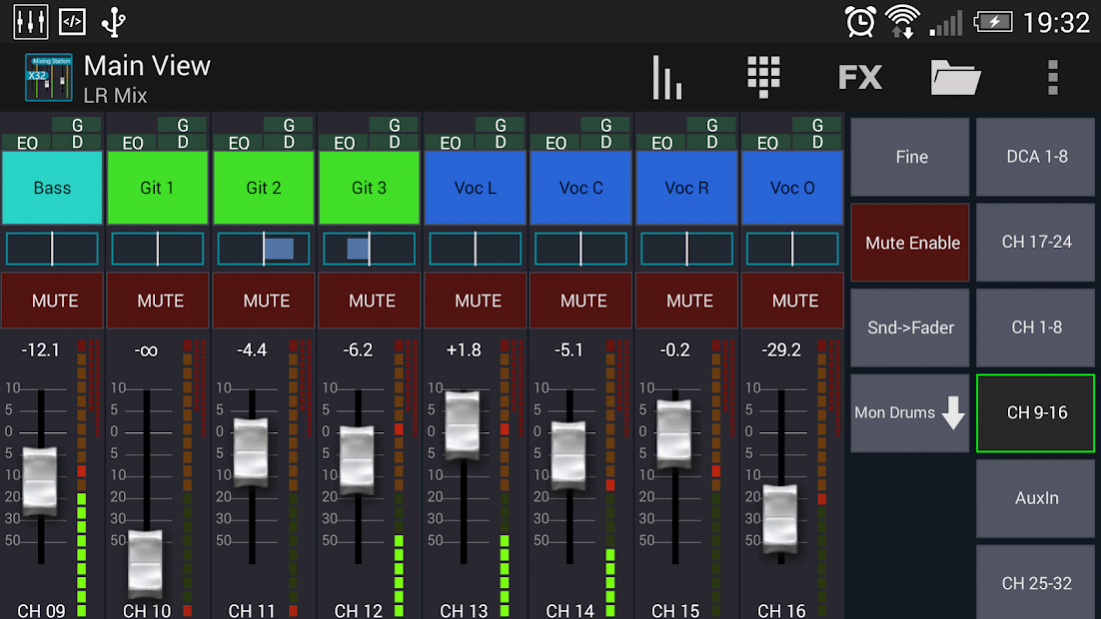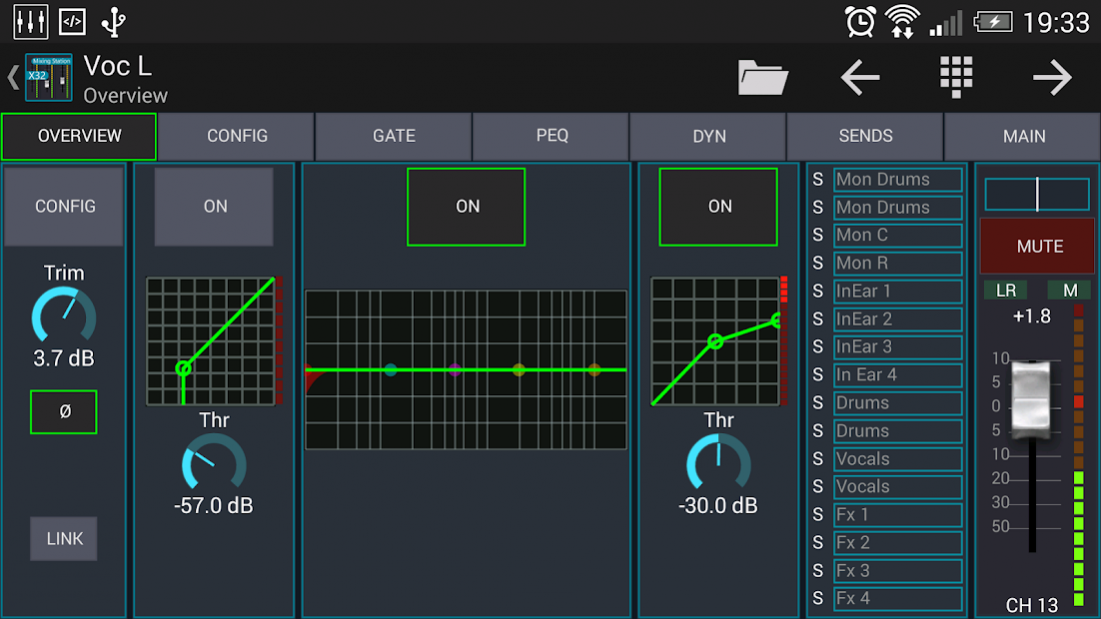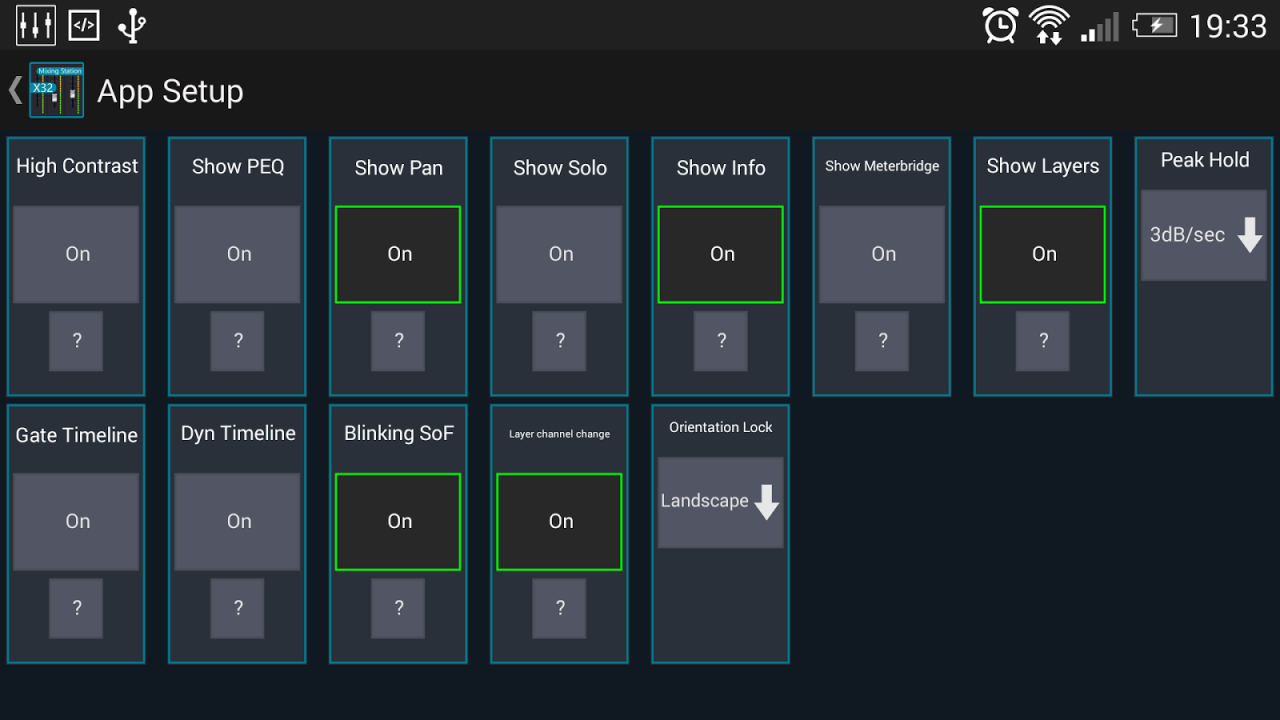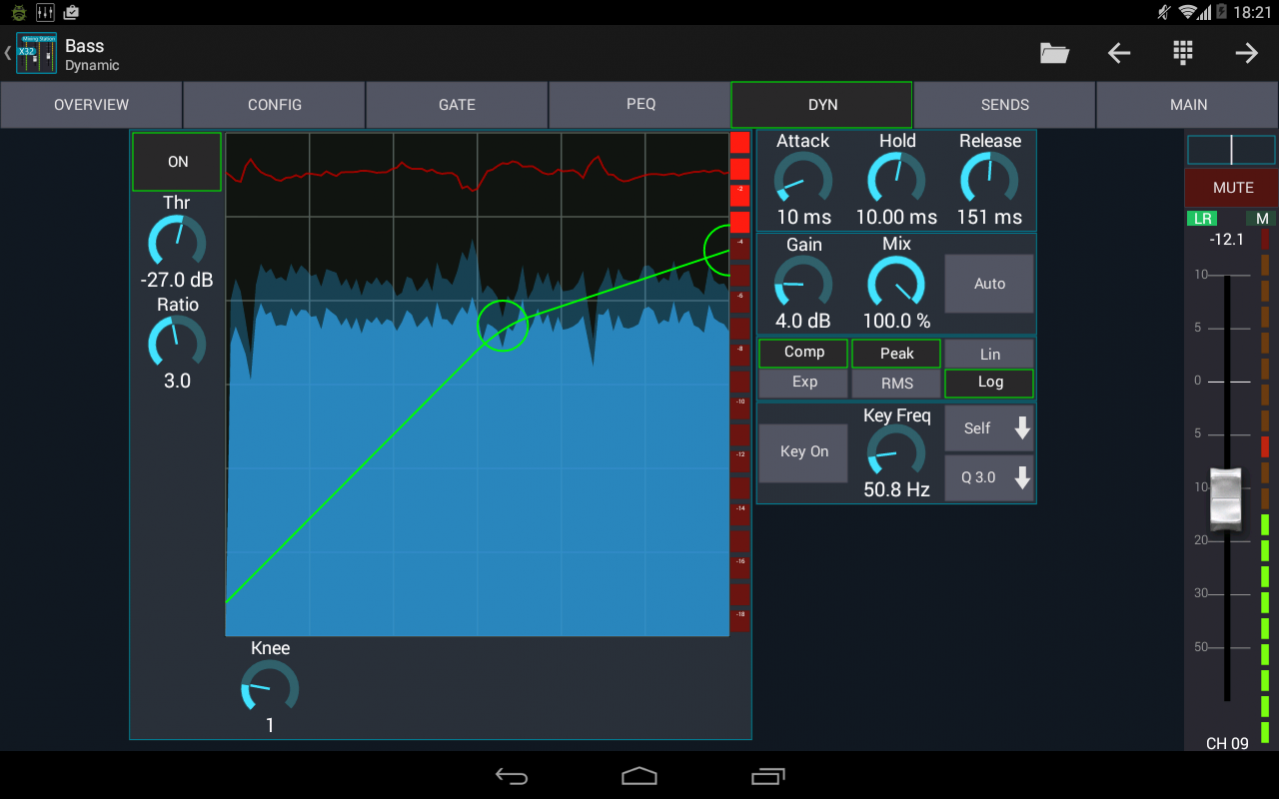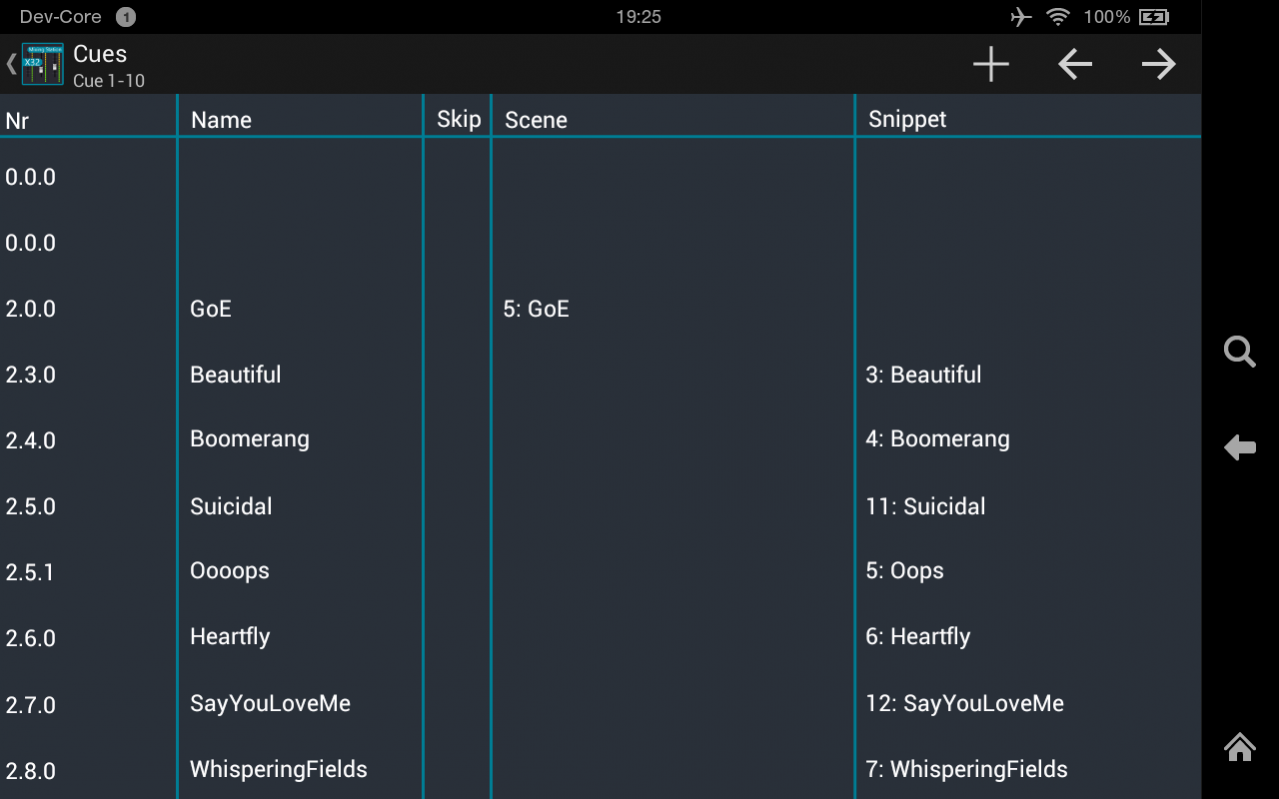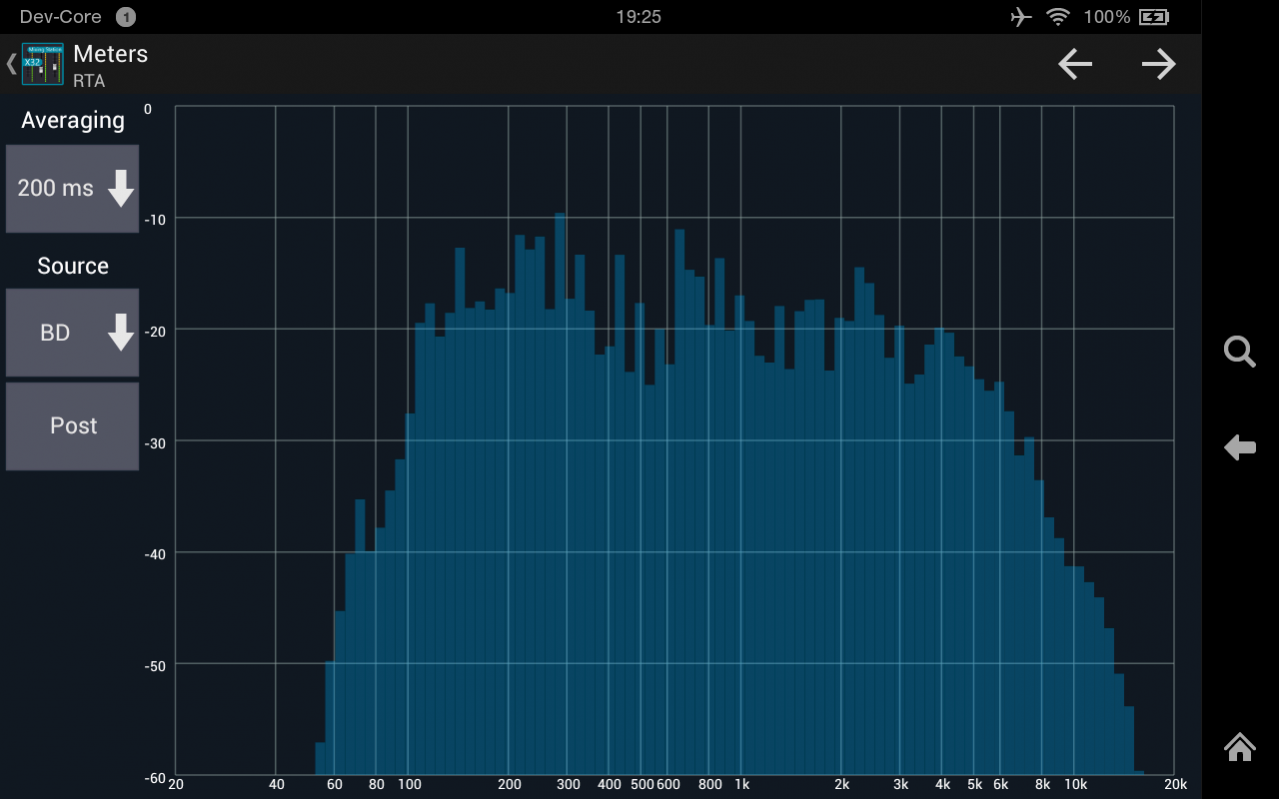Version History
Here you can find the changelog of Mixing Station XM32 Pro since it was posted on our website on 2019-10-04.
The latest version is 1.3.2 and it was updated on soft112.com on 22 April, 2024.
See below the changes in each version:
version 1.3.2
posted on 2021-11-05
Changelog v1.2.2
= Fixed
- XM32: Current scene shows 1 number higher
- MIDI fader level jumps (xtouch)
- XM32: Channel meter freezes sometimes
- XAIR: When loading offline scene not all FX parameters are loaded
= Changed
- Mix presets are now handling mixer configuration changes correctly
Full changelog: https://dev-core.org/mixing-station/changelogs
version 1.3.0
posted on 2021-09-13
Changelog v1.3.0
= Added
- X32: User Routing Labels
- "Selection" element for custom layouts
- Backup / Restore for all app settings
= Fixed
- App theme not loaded
- Mix mutes not enforced in restricted access mode
Full changelog: https://dev-core.org/mixing-station/changelogs
version 1.2.4
posted on 2021-08-21
Changelog v1.2.4
= Added
- Label text format settings
- Group assignment indicator for channel strip
- Option to disable peq info box
- Channel View Graphic elements selectable as individual elements
- Add "Open FX" action for all mixers
- Mute/DCA assignment for channel actions
- Make Mix presets accessible in regular access mode
- Setup wizard for getting started more easily
= Fixed
- Issues samsung keybaords
Full changelog: https://dev-core.org/mixing-station/changelogs
version 1.2.3
posted on 2021-06-19
Changelog v1.2.3
= Added
- Support for non motorized midi faders/knobs
- Gains on faders
- FX Predelay can tapped with a button
- "Current PEQ band" to channel action
- "Select peq band" action
- X32 USB Player "tape transport" controls
= Fixed
- Offline scenes not loading when using channel icons. (Icons data was stored incorrectly)
- Fix crash when using editing layer with old IDCA settings
= Changed
- XM32: New channel icons
Full changelog: https://dev-core.org/mixing-station/changelogs
version 1.2.2
posted on 2021-04-15
Changelog v1.2.2
= Added
- Add DCA and mutegroups for Matrix, M/C and LR channels
= Fixed
- App crashing when all channels are deselected in layer setup
- Channel delay "reset" sets to wrong value
- Crash when using FX action
- Crash when using app-link with midi
- XAir insert for LR reverting inserts of other channels
- Channel view not opening when deleting "channel view" from layout
- Memory leak in layout editor
Full changelog: https://dev-core.org/mixing-station/changelogs
version 1.2.0
posted on 2021-02-13
Changelog v1.2.0
= Added
- Channel icons
- FX preview icons
= Fixed
- Midi MCU meters are not following midi scroll layer
- Midi MCU meter/display not cleared
- MixTarget only works for Mixer, not for channel strips
- SQ routing battle
= Changed
- XM32: Inverted colors for all scribbles, now matching X32 display
- New rendering engine
Full changelog: https://dev-core.org/mixing-station/changelogs
version 1.1.8
posted on 2020-11-23
Changelog v1.1.8
= Added
- Hide gr meter on A&H mixers if processing is disabled
- Improved layer setup: Layer items can be locked to a mix
= Fixed
- Fix ReGain adjusting post fader sends
- Unsassigned Channel Strips staying with last assignement
- Fix X32/XAir security settings accessible in restricted mix
- App Settings Save Dialog, Channel Strip scope not shown
version 1.1.8
posted on 2020-11-06
Changelog v1.1.8
= Added
- Hide gr meter on A&H mixers if processing is disabled
- Improved layer setup: Layer items can be locked to a mix
= Fixed
- Unsassigned Channel Strips staying with last assignement
- Fix X32/XAir security settings accessible in restricted mix
- App Settings Save Dialog, Channel Strip scope not shown
version 1.1.8
posted on 2020-11-05
Changelog v1.1.8
= Added
- Improved layer setup: Layer items can be locked to a mix
= Fixed
- Unsassigned Channel Strips staying with last assignement
- Fix X32/XAir security settings accessible in restricted mix
- App Settings Save Dialog, Channel Strip scope not shown
version 1.1.7
posted on 2020-10-19
Changelog v1.1.7
= Added
- Add support for new X32 firmware
- Reset button for channel and scope selections
= Fixed
- Fixed mix IDCA not showing up in LR mix
version 1.1.6
posted on 2020-10-11
Changelog v1.1.6
= Added
- DCA/iDCA following Send on Fader, like "MCA" in dLive console
- XM32: Link and pan settings
- XM32: Solo exclusive mode
= Fixed
- Search might use wrong network interface (mobile) instead of wifi
- Button with Label [sofname] is not updating after changing the name
- EQ disappearing
- Crash on layout import
- XM32: Record/Play status does not update channel source
- Input Source label's highlight stays on between layers
version 1.1.5
posted on 2020-09-27
Changelog v1.1.5
= Added
- Per midi device independent sends on fader lock
= Fixed
- crash "open view" action in midi edit window
- Custom slider stays "unassigned" after changing selected channels
- Menu not accessible for channel view in custom layout
- Crash wehen editing a action "Open Layout" in midi-editor
- channel highlight hides dyn meter
= Changed
- Search now always uses primary network interface
version 1.1.4
posted on 2020-08-29
Changelog v1.1.4
= Added
- Mixer independent channel presets
= Fixed
- midi controller copy brings the wrong controller in the editor
- Midi Action Swap does not update buttons/display immediately
- Rare crash when opening app with midi device connected
version 1.1.3
posted on 2020-08-15
Changelog v1.1.3
= Added
- Dedicated headamp action
- Fader nudge: Tap on top or bottom of fader to bump level
- "Active" action missing for combinator
- Bus channels to "Auto EQ" target selection
= Fixed
- Button LED for MCU not updated correctly
= Changed
- Improved mutegroup assignment view
version 1.1.2
posted on 2020-07-09
Changelog v1.1.3
= Fixed
- Button LED for MCU not updated correctly
version 1.1.1
posted on 2020-06-10
Changelog v1.1.1
= Added
- Separate Mono and LR in Regain
- DCA and mutegroup label for channel strip
- Midi support for MCU controller
= Fixed
- Gate Mode
= Changed
- Autosave does now save after every change
- Improved midi controller overview
version 1.1.0
posted on 2020-05-18
Changelog v1.1.1
= Added
- Midi support for MCU controller
version 1.0.13
posted on 2020-04-18
Changelog v1.0.13
= Added
- Popups are now draggable
- XM32, Wing, XAir: Auto EQ for room correction (see manual)
- Automatic reconnect
= Fixed
- Timeout/metering issue
- Crash conditions in PEQ and mixer
version 1.0.12
posted on 2020-03-27
Changelog v1.0.12
= Added
- Output and channel delay setup (XM32, Qu, WING)
- chname for select channel action
- "Insert On" for channel action
= Fixed
- "Key Filter" display for key frequency of compressor shows the frequency spectrum of the wrong channel
- Oszillator buttons inverted
- XAir / XM32: Male button stereo de-esser does not work
- crash stereo graphic
- Layout editor doesn't always store size in portrait orientation
- Rare crash condition
version 1.0.10
posted on 2020-02-20
Changelog v1.0.10
= Added
= Fixed
- X32 save scene names truncated
= Changed
version 1.0.8
posted on 2019-12-10
Changelog v1.0.8
= Added
= Fixed
- Combinator solo not working
- Layer reorder broken after scrolling
- Metering stops working when using Channel Processing
= Changed
version 1.0.7
posted on 2019-11-04
Changelog v1.0.7
= Added
- Solo Buttons For Multiband Compressor
= Fixed
- Layout orientation behavior has changed
- SoF background color
- X32 Combinator "Slope" parameter has wrong value
- GUI hang while connected to XTouch compact
- long-press edit consistency
= Changed
version 1.0.6
posted on 2019-09-29
Changelog v1.0.6
= Added
- Reconnect dialogue cancel
- SoF background color should match bus color
- Option to disable 180° screen rotation
= Fixed
- Output settings not stored or recalled within offline scene
- FX: "Delay and Chamber" Feed HiCut parameter has wrong label
- The Immersive Screen mode does not stay after turning off the screen.
= Changed
- Only show fader in meterbridge when level > -inf